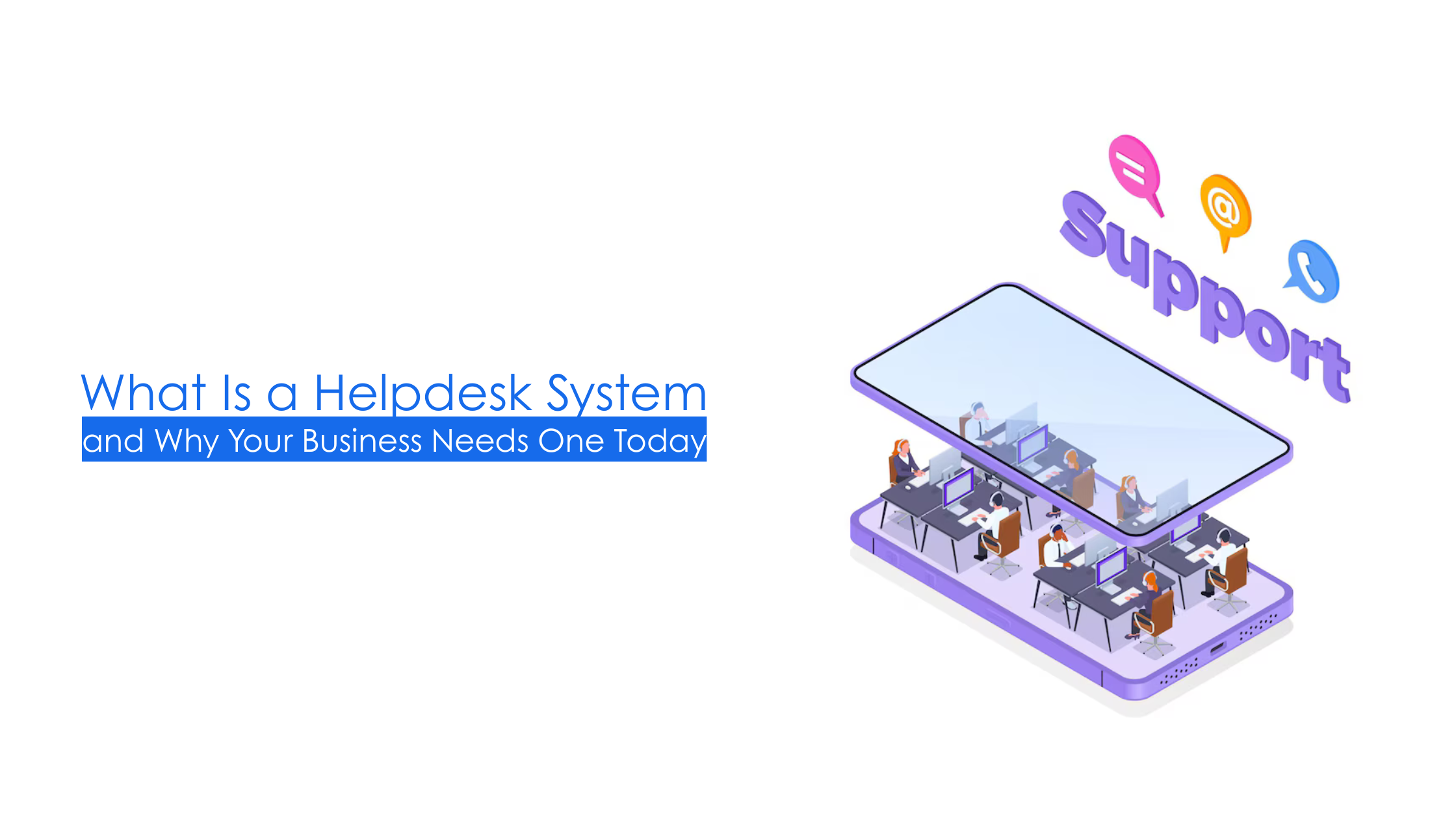Introduction: The Silent Costs of Unmanaged Requests
A prospect leaves your site after waiting too long for an answer. An employee’s laptop fault sits unresolved for days, draining productivity. A partner emails three different addresses to chase the same invoice correction. These moment feel minor in isolation; collectively they erode trust, burn revenue, and sap morale.
In many growing companies the root cause is not willful neglect—it’s the absence of a structured way to capture, triage, and resolve requests. A Helpdesk Solutions fixes that by turning scattered inquiries into tracked, time-boxed tickets. Instead of endless email chains and ad-hoc phone calls, every issue flows through a single, visible pipeline with accountability baked in.
This guide demystifies what a helpdesk system actually is, shows the warning signs that you’re ready for one, and walks through the measurable pay-offs once it’s live. Whether you serve external customers, internal staff, or both, the principles are the same: fast answers, continuous learning, and analytical insight.
1. Helpdesk System 101: Definition and Core Purpose
At heart, a helpdesk system is software that converts incoming questions or problems into formal “tickets,” routes them to the right people, logs every action, and closes the loop with the requester.
Key distinctions:
- Shared email inbox – everyone sees the message, but ownership and SLA tracking are missing.
- Ticketing system – focuses on structured issue queues but may ignore deeper knowledge-base needs.
- Service desk / ITSM suite – broader mandate: asset management, change control, compliance workflows.
A modern helpdesk blends all three—ticketing engine, omnichannel messaging, self-service portal, and analytics dashboard—without bogging teams down with heavyweight ITIL overhead if they don’t need it.
Common channels flowing into one helpdesk workspace:
| Channel | Typical Scenario | Why It Matters |
| Customer forwards bug screenshots | Converts unstructured text into actionable ticket | |
| Live chat | Pre-sales pricing query | Instant context keeps prospect engaged |
| Phone | Executive escalates production outage | Call-log auto-creates ticket + recording |
| Web form | HR onboards new hire | Standard fields ensure all data captured up-front |
Small teams often survive on shared inboxes; but once volume scales beyond a few dozen requests a day, manual triage collapses.
2. Five Warning Signs You’ve Outgrown Ad-Hoc Support
- Requests Disappear Into a “Black Hole.”
Customers chase updates because there’s no public status page. Internally, project managers ping Slack for news on a fix. - No SLA Visibility.
You promise “24-hour response” but you can’t prove it. Urgent issues age quietly. - Duplicated Work.
Two agents reply differently to the same customer, or engineers solve a bug someone else already patched. - Data Scattered Everywhere.
The history of customer lives in CRM, chat logs sit in Intercom, invoices rest in ERP. Agents spend half their shift stitching context. - Reporting Is Manual and Retroactive.
End-of-month you export CSVs, pivot tables, and guess root causes. Leadership wants trends, but all you have are anecdotes.
If two or more symptoms resonate, a dedicated helpdesk is no longer optional—it’s a prerequisite for scale.
3. Anatomy of a Modern Helpdesk Platform (~350 words)
3.1 Ticket Lifecycle Automation
- Capture – convert any inbound item into a uniquely numbered ticket.
- Categorise & Prioritise – tags, queues, and urgency rules applied automatically.
- Route – round-robin, skills-based, or escalation matrices assign to the right agent.
- Resolve & Document – agent works the issue, links knowledge articles, logs time spent.
- Close & Feedback – requester receives resolution summary and satisfaction survey.
3.2 Omnichannel Workspace
Agents manage email, voice, chat, social DMs, and web forms in one tab—no alt-tab gymnastics. Context from CRM or ERP surfaces alongside the conversation.
3.3 Knowledge Base & Self-Service
Reusable articles deflect common questions (“reset password,” “update billing”). A good rule: if the same answer is sent three times, turn it into an article.
3.4 Workflow & SLA Engine
Visual builders let ops teams set timers: Priority 1 gets two-hour response, Priority 3 24-hour. Breached SLAs trigger alerts or auto-escalations.
3.5 Reporting & Analytics
Dashboards track first-response time, resolution time, CSAT, agent workload, ticket deflection, and root-cause trends. Heatmaps reveal when volume spikes.
3.6 Integrations & Extensibility
– CRM for account data and deal context.
– Chatbots for L1 triage.
– DevOps for bug tracker linkage (e.g., Jira).
– Finance to attach invoices or refunds.
The result: one command-centre that spans the entire query journey, turning chaos into predictable flow.
Table 1 – Email Inbox vs. Shared Spreadsheet vs. Helpdesk System
| Capability | Email Inbox | Spreadsheet Tracker | Helpdesk System |
| Ownership Assignment | Manual CC/BCC | Single “Owner” column | Auto-assign & re-queue |
| SLA Timers | None | DIY formulas | Built-in, with alerts |
| Customer Portal | None | None | Yes (status + history) |
| Reporting | Search filters | Pivot tables | Real-time dashboards |
| Knowledge Articles | Search old threads | Separate docs | Integrated KB |
| Scalability | Low (clutter) | Medium (rigid) | High (workflows, APIs) |
If your current toolset falls left of the right-hand column, efficiency gains await.
4. Business Benefits That Compound Quickly
4.1 Faster Resolution, Happier Customers
With routing and SLA timers in place, issues land on the right desk first time. Consistent first-response under one hour is common within weeks of launch.
4.2 Agent Productivity
Consolidated context means fewer alt-tabs, auto-filled macros, and duplicate-detection pop-ups. Agents handle more tickets per shift with lower stress.
4.3 Cross-Team Collaboration
Internal notes ping developers or finance without exposing back-office chatter to the customer. Everyone works inside the same record—no lost side threads.
4.4 Data-Driven Improvement
Tag trends show 35 % of tickets stem from a confusing sign-up form. Product fixes the UX, ticket count drops. The helpdesk becomes a feedback sonar.
4.5 Compliance and Audit Trail
Every action—status change, file upload, user view—is timestamped. In regulated industries, that immutable record proves due diligence.
5. Helpdesk ROI: Numbers Your CFO Will Appreciate
You don’t need fancy models. Pick three metrics:
| Metric | Pre-Helpdesk Baseline | 6 Months Post-Go-Live | Impact |
| First-Response Time | 12 h | 45 min | 93 % faster |
| Tickets per Agent per Day | 18 | 27 | 50 % capacity lift |
| CSAT (1–5) | 3.8 | 4.5 | +0.7 points |
Multiply the capacity lift by average deal size or renewal value, and the system often repays itself in a single quarter.
6. Use-Case Snapshots Across Industries
- SaaS Vendor – Handles bug reports, feature requests, onboarding questions. Tags feed product-roadmap decisions.
- E-Commerce Retailer – Unifies order status, returns, and live chat across website and social media; reduces “Where’s my parcel?” emails.
- Internal IT Service Desk – Automates laptop provisioning, access permissions, and outage communication—letting IT prove SLA compliance to HR.
- Manufacturing OEM – Links serial number, warranty status, and spare-parts catalog; field engineers pull ticket history on mobile before on-site repair.
Whatever the sector, the structure—capture, route, resolve—remains universal.
7. Choosing the Right Helpdesk: Key Criteria
- Scalability – Cloud-native, multi-instance, no hidden seat caps.
- Ease of Use – Agents learn basic flows in under a day; drag-and-drop admin.
- Integration Library – Pre-built connectors to your CRM, ERP, DevOps, payments.
- Automation Depth – SLA timers, conditional workflows, AI suggestions.
- Knowledge Base Quality – WYSIWYG editor, article analytics, SEO-friendly URLs.
- Security & Compliance – Role-based permissions, encryption at rest, data residency options.
- Total Cost of Ownership – Subscription, training time, consulting, legacy system sunset.
Run a pilot with a single queue, measure before-and-after metrics, then scale.
8. Implementation Roadmap: From Chaos to Control
- Discovery Workshop – Map request types, volume peaks, and current pain points.
- Data Cleanup & Migration – Deduplicate contacts, tag old emails for import. Garbage in equals garbage forever.
- Workflow Design – Define categories, priorities, SLAs, and escalation paths.
- Knowledge Base Sprint – Populate top 25 FAQs before launch; add new articles weekly.
- Agent Training & Playbooks – One-hour live demo plus short Loom videos. Empower early adopters.
- Soft Launch – Internal IT or a small customer segment for two weeks.
- Full Roll-Out & Monitor – Turn on remaining channels; watch dashboards daily; tweak rules.
- Continuous Optimisation – Quarterly reviews of tag trends, deflection rate, and CSAT.
9. Case Study: “BrightWave Electronics”
BrightWave, a hardware start-up, fielded support via a shared Gmail inbox. Average first-response time: 14 hours; team morale sagged. They deployed a cloud helpdesk, integrated Shopify orders and Slack. Results after three months:
- First-response cut to 50 minutes.
- 23 % of tickets deflected by self-service articles.
- Agents per-ticket handling time down 30 %.
- Support-driven upsells generated $40 k in incremental monthly revenue by surfacing accessory bundles at resolution.
BrightWave’s leadership now treats the helpdesk as both a support and revenue engine.
10. The Road Ahead: Future-Proofing with AI and Automation
- Predictive Routing – AI scores urgency and auto-assigns to agents with highest success rate.
- Conversational Bots – Large-language models answer 80 % of FAQs, escalating only complex cases.
- Proactive Support – IoT devices open tickets when error thresholds breach—support calls the customer before they notice.
- Sentiment Dashboards – Real-time mood tracking across channels highlights burn-risk accounts.
Invest now and your helpdesk becomes the spine of a proactive, personalised service strategy rather than a cost centre fire-fighting line.
Conclusion: Make Helpdesk Your Competitive Edge
A helpdesk system is more than software; it is a discipline of organised empathy. By structuring every request, enforcing accountability, and mining patterns, you convert occasional chaos into continuous improvement. Customers feel heard, employees stay productive, leadership steers with data—not hunches.
Waiting until volume overwhelms your team means fixing reputational damage later. Deploying a helpdesk today positions you for growth tomorrow. The steps are clear: recognise the warning signs, pick a platform that matches your trajectory, and roll out in phased, measurable waves.
In an era where experience is the true differentiator, a well-run helpdesk could be the smartest investment your business makes this year. Ready to turn support into a strategic asset? Start mapping those workflows—the journey to operational calm begins now.