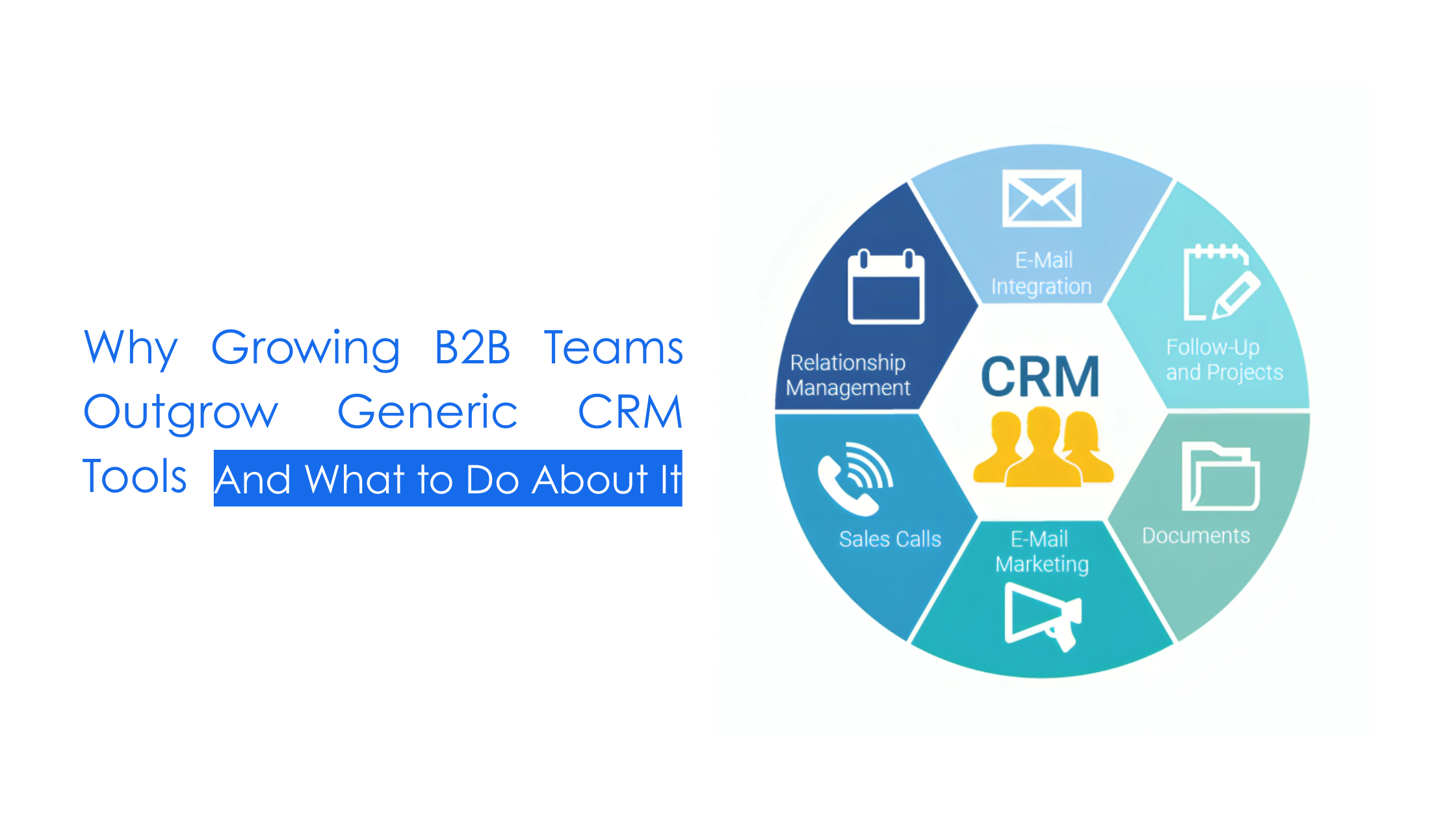1. Introduction: From “Helpful Database” to “Revenue Lifeline”
Every B2B company starts somewhere. Early on, a lightweight contact-management app or bargain-priced CRM feels like a gift: you finally have one place to store prospects, jot deal notes, and see a pipeline. Fast-forward a few years—headcount triples, product lines branch out, and customers expect lightning-fast answers across email, chat, and video calls. The once-comfortable toolset now looks like a patched-up fishing boat in open ocean.
Generic CRMs aren’t inherently bad; they’re just built for baseline needs. When growth accelerates, those needs mutate into layered workflows, complex pricing scenarios, global data-privacy rules, and board-level revenue forecasts. If your team is improvising workarounds or drowning in spreadsheets, you’re rubbing against the growth ceiling of an off-the-shelf CRM. This first part pinpoints why that happens and how to recognise the exact moment “good enough” flips to “holding us back.”
2. The B2B Growth Curve vs. CRM Complexity
Scaling isn’t linear. With each new sales pod, marketing program, or support tier, data volume and process variety explode. The table below shows how CRM requirements evolve at four classic growth stages—and where generic tools reveal their limits.
| Growth Stage | Day-to-Day Reality | CRM Must-Haves | Why Generic Tools Buckle |
| Seed / Early | Founder-led selling, one product, ad-hoc notes | Simple contact storage, single pipeline | Lightweight features match needs |
| Expansion | 10-30 reps, basic marketing automation, first CS hires | Deal stages, email sync, lead routing | Bolt-on plugins start piling up |
| Scale-Up | Multiple territories, usage-based pricing, partner channel | Custom objects, multi-currency, ERP sync | Performance drags, data silos grow |
| Enterprise | Compliance audits, sandboxed dev, predictive analytics | Micro-services, sandboxes, role-based security | Architecture can’t stretch; rebuild required |
Table 1: The widening gap between business complexity and generic CRM capability.
Early-stage teams relish a “log in and go” platform. Yet by the scale-up phase, the business needs a system that acts less like a database and more like an orchestration engine—routing tasks, enriching records, and feeding downstream billing or support platforms in real time. Generic CRMs weren’t engineered for that dance.
3. Four Red-Flag Symptoms You’ve Outgrown “Off-the-Shelf”
3.1. Tab-Mageddon and Spreadsheet Creep
When chasing a quote, a rep hops between the CRM, Excel pricing sheets, Slack threads, and a shipping portal. Each new browser tab is a clue the CRM no longer holds a single source of truth.
3.2. Workflow Glitches Under Load
Rules built for 100 monthly leads crumble at 10,000. Auto-emails double-send; duplicate records slip past validation; webhooks throttle out. Frustrated managers stop trusting the alerts and revert to manual checks.
3.3. Rise of Shadow IT
To close gaps, teams buy niche plug-ins or hire freelancers for point-to-point integrations. Every quick fix adds a hidden layer of tech debt the moment APIs change or a vendor sunsets a feature.
3.4. Forecasting Turns into Fortune-Telling
Generic CRMs rarely model multi-year subscriptions, usage spikes, or co-term add-ons. Finance ends up exporting CSVs, massaging numbers for days, then apologising when actuals outpace estimates.
If any two of these symptoms sound familiar, you’re past the inflection point.
4. The Hidden Costs of Staying Put
4.1. Opportunity Cost
Every hour lost to manual data entry or reconciling conflicting records is an hour sellers could spend on prospecting or demos. Across a 40-rep team, even a five-percent productivity dip equals nearly two full-time sellers gone.
4.2. Customer-Experience Risk
Data gaps trigger embarrassing misfires: marketing nurtures an already-closed account, or support can’t spot an at-risk renewal because usage stats live in another app. Churn escalates quietly until quarter end.
4.3. Integration Tax
Custom connectors demand maintenance. Engineering time shifts from building new features to chasing breaking changes in undocumented plug-ins.
4.4. Compliance Exposure
Generic CRMs often lack field-level encryption, fine-grained roles, or data-residency controls. International expansion turns these gaps into ticking regulatory bombs.
Sticking with the status quo doesn’t just stall innovation; it leaks money, erodes brand trust, and piles risk.
5. Decision Triggers: When “Good Enough” Becomes “Not Enough”
| Trigger Event | What You Observe | Why Action Is Urgent |
| Complex Deal Structures | Bundles, tiered usage, co-term renewals | Generic fields can’t compute margin or automate billing |
| Cross-Functional Workflows | Sales ↔ Finance approvals, CS ↔ Product feedback loops | Manual hand-offs break SLAs and frustrate customers |
| Global Expansion | New currencies, languages, data-residency rules | One-size CRM can’t localise processes or geography-specific compliance |
| Data-Science Initiatives | Interest in predictive scoring or churn AI | Dirty, siloed data derails analytics before it starts |
Spot one trigger and you can limp along. Two or more mean the business is actively bleeding efficiency.
6. Preparing for Change: Process First, Platform Second
Resist the urge to “buy your way out” with a shiny demo. Begin by mapping your end-to-end revenue journey in plain English:
- Attract – inbound campaigns, account targeting
- Engage – discovery calls, demos, stakeholder mapping
- Convert – quoting, approval workflows, e-signatures
- Retain – onboarding, usage adoption, renewals
- Expand – upsell triggers, partner channels, advocacy loops
8. Three Strategic Paths Beyond “Good-Enough”
Your diagnosis is clear: the current CRM can’t support future revenue goals. But the cure is not one-size-fits-all. Most scale-ups succeed by choosing one of three high-level strategies.
| Path | Core Idea | Best For | Caution Flag |
| Stretch & Stabilise | Keep the existing CRM but extend it methodically with vetted marketplace modules and tighter data governance. | Teams with <100 reps, moderate growth, limited compliance pressure. | Bolted-on complexity eventually catches up; treat this as a 2-to-3-year bridge, not the forever plan. |
| Shift to an Industry CRM | Replace the generic product with a vertical-specific platform that bakes in workflows, objects, and reports your sector demands. | Firms in regulated or highly specialised spaces (healthcare, manufacturing, logistics, finance). | Change management can be steep; avoid “lift-and-shift” temptation—re-engineer processes while you migrate. |
| Compose a Best-of-Breed Stack | Use a lightweight “data spine” (customer, consent, security) and integrate specialised apps via APIs and event streams. | Orgs with in-house engineering muscle, aggressive analytics goals, or frequent M&A that forces tool consolidation. | Without strict API governance, micro-services can sprawl into technical chaos. |
9. Option 1 – Stretch & Stabilise
Modular Extension
Select add-ons that solve one clear problem—usage billing, territory management, or field service—then integrate through the vendor’s native marketplace. Shun one-off code unless it addresses a core competitive advantage.
Data-Model Overhaul
Stop cramming unusual attributes into generic fields (e.g., storing subscription tier in “Industry”). Instead create custom objects—“Installations,” “Shipments,” “Subscriptions”—that map directly to how the business talks.
Middleware Guardrails
Introduce an integration-platform-as-a-service (iPaaS). It becomes the traffic cop that enforces data standards, throttles API spikes, and provides retries when downstream systems take a nap.
When it works best
Expansion-stage companies that need breathing room while they lock in product-market fit. Think of it as adding extra lanes to a busy road—helpful now, but not a substitute for a new highway.
10. Option 2 – Shift to a Vertical-Specific CRM
Industry DNA
A manufacturing CRM knows the difference between a bill of materials and a quotation; a health-tech CRM tracks HIPAA disclosures by default. This specificity kills months of custom coding.
Built-In KPIs
Vertical platforms ship with dashboards executives already expect: OEE and downtime for factories, ARR and net retention for SaaS, load factor and rate cards for logistics.
Community & Playbooks
Niche vendors often run user councils, publish pre-configured playbooks, and share benchmark data. That collective experience accelerates deployment and sparks peer learning.
When it works best
You face strict regulation, must audit every data point, or the commercial model (e.g., usage-based pricing) is so specialised generic CRMs can’t approximate it without expensive over-customisation.
11. Option 3 – Compose a Best-of-Breed Ecosystem
Composable Architecture
Keep a slim central layer—customer master, authentication, consent—and surround it with best-of-breed services for quoting, subscription billing, support, analytics, and community.
Event Streaming
Adopt publish/subscribe patterns (Kafka, Pub/Sub, webhooks) instead of brittle point-to-point calls. Each service consumes the events it needs and publishes its own, letting new apps plug in with minimal friction.
API Governance
Deploy an API gateway to track usage, version endpoints, apply security policies, and prevent rogue services from flooding databases.
When it works best
You have engineering depth, anticipate rapid product diversification, or run multiple acquisitions each year. A composable stack absorbs change like a shock absorber—if you keep strict dev discipline.
12. Building an ROI-Focused Business Case
Executives sign cheques, not dream boards. Tie the CRM programme to measurable financial outcomes.
| Metric | Current Pain | Target Improvement | Year-1 Impact (Illustrative) |
| Seller Admin Time | 3 h/week per rep on manual updates | Cut to 1 h/week | +8 % quota capacity |
| Forecast Accuracy | ± 20 % variance to Actuals | ± 5 % | Smoother cash-flow planning, reduces last-minute discounting |
| Logo Churn | 15 % annual | 10 % | +$2 M retained ARR on $40 M base |
| Audit & Compliance Cost | $250 k/year prep | $100 k | Saves $150 k OPEX |
Calculate net present value over three years, accounting for software, implementation, training, and decommissioning costs. A practical ROI narrative wins over “shiny object” sceptics.
13. Phased Roll-Out Blueprint
- Sprint 0 – Foundation
Process mapping, data audit, stakeholder alignment. - Phase 1 – Core Sales Cloud
Migrate accounts, contacts, opportunities. Run a parallel shadow system for one quarter to de-risk. - Phase 2 – Customer Success & Support
Bring in ticketing, health-scoring, QBR templates, and a feedback channel to Product. - Phase 3 – Finance & CPQ
Integrate price books, contracts, and invoice triggers; retire legacy quoting spreadsheets. - Phase 4 – Analytics & AI
Lay on predictive renewal models, lead propensity scoring, and account-based engagement signals.
Each phase should deliver user-visible wins—shorter quote turnaround, self-service portals, or instant renewal alerts—so momentum snowballs.
14. Common Pitfalls (and How to Dodge Them)
- Boiling the Ocean – Re-engineering every workflow at once leads to paralysis. Lock scope per phase; park new ideas in a backlog.
- Underestimating Data Hygiene – Garbage in, garbage forever. Insert validation rules and cleansing scripts before the first migration batch.
- Ignoring Change Management – Reps gravitate back to spreadsheets if training, incentives, and quick wins are absent. Appoint power users, run lunch-and-learns, celebrate early victories.
- Scope Creep – “While we’re at it…” is a budget killer. Hold a change-control forum to triage requests.
- Neglecting Governance – API keys in plain text, admin rights for everyone, no audit logs—these oversights undo even brilliant architecture.
15. Case Snapshot – “Nimbus Networks” Makes the Leap
Nimbus, a B2B connectivity provider, rocketed to $40 M ARR on a free CRM tier plus 17 spreadsheets. Lead response lagged at 48 hours, and renewal forecasts missed by double digits.
Action Plan
- Chose a telecom-specific CRM, leveraging built-in product catalogue and contract workflows.
- Used iPaaS connectors to sync billing and usage data, enabling automated upgrade quotes.
- Cleaned five years of historical records first; only then layered on an AI churn-risk model.
Year-1 Results
- Lead response time <4 hours.
- Forecast variance shrank to 6 %.
- Net revenue retention climbed 12 points.
The kicker? Nimbus retired eight shadow databases, freeing devs for new product labs.
16. A Quick Build-vs-Buy Scorecard
| Criteria (Weight) | Stretch (Keep & Extend) | Shift (Vertical CRM) | Compose (Best-of-Breed) |
| Time-to-Value (25 %) | ✓✓ – Rapid wins via modules | ✓ – Medium; migration adds time | ✓ – Phased; quick per service |
| Total Cost (20 %) | ✓ – Low upfront, rising maintenance | ✓✓ – Predictable SaaS cost curve | ✓ – Higher dev spend, lower licence bloat |
| Fit to Unique Workflows (20 %) | ✓ – 70 % coverage | ✓✓ – 90 %+ out of box | ✓✓ – Tailor per micro-service |
| Scalability (20 %) | ✗ – Plateau after 2-3 years | ✓ – Good within industry scope | ✓✓ – High, if governed |
| Compliance & Security (15 %) | ✓ – Add-on audits | ✓✓ – Built-in controls | ✓ – Flexible but needs dedicated team |
| Overall Score (100 %) | 65/100 | 80/100 | 85/100 |
Table 2: Choosing the right path through weighted criteria (adapt weights to match your priorities).
17. Conclusion – Turn Your CRM into a Growth Engine
Generic CRMs stall not because they’re poorly built, but because an ambitious company soon demands more than any one tool was designed to handle. Whether you stretch, shift, or compose, the destination is the same: a unified, reliable, insight-rich system that lets every team touch the customer without touching chaos.
Start Today
- Audit Reality – Measure admin time, data duplication, and forecast miss-rates.
- Pick a Path – Assess the three strategies against your growth horizon and resources.
- Pilot & Prove – Launch a contained MVP—one segment, one workflow, one geography.
Scale with Discipline – Expand only after metrics beat the baseline; document every integration.